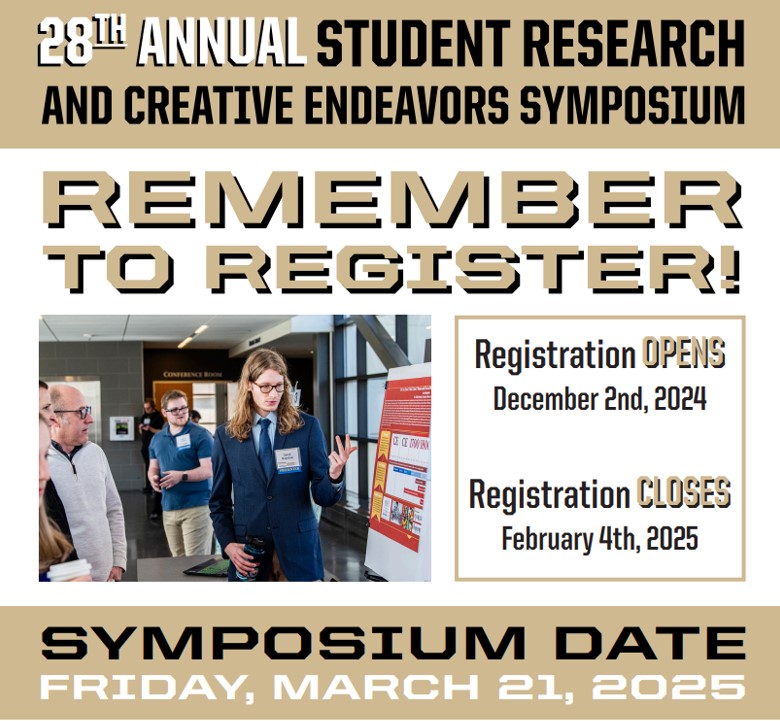Student Presenter Resources Available
There are resources available to help students
prepare for the Symposium
and further their research and creative endeavors.
Remember to Register
Register your Abstract click here
Refer to the 28th Symposium Checklist for important information and deadlines.
-
How do I register through InfoReady?
How do I register through InfoReady?
Here is a word document with screen shots of what to expect when registering your Abstract to participate in the symposium.
-
Info Session video for Student Presenters
Info Session video for Student Presenters
View video from Nov. 21, 2024
Symposium Info Session Workshop
Learn tips for presenting your research including where to get assistance creating your Abstract, Presentation, Poster and more.
-
Poster Prep for Student Presenters
Poster Prep for Student Presenters
Symposium Preparation (In-Person) Workshops
Convert your research into a Poster Presentation
Plan to attend one workshop at Helmke rm 212 :
Wed. Feb. 19th at 12pm
or
Thurs. Feb. 20th at 11am
-
Symposium Day Activities
Symposium Day Activities
Friday, March 21, 2025
28th Student Research and Creative Endeavors Symposium
Location: Purdue University Fort Wayne Skybridge and the Learning Commons in Helmke Library (2nd floor)
CHECK-IN 8:30 AM – 9:30AM
SYMPOSIUM TIME: 10:00AM - 2:00PM
- You are REQUIRED to check-in at the STUDENT WELCOME table and set up your poster during the registration period. If you are unable to do so, please plan for someone to register and set up your poster.
- Remember to bring your poster with you!
Thank you for participating in the 28th Student Research and Creative Endeavors Symposium!
.jpg?language_id=1)
-
Media Waiver
Media Waiver
Student Presenter Resources
-
Abstract Writing and Speech Preparation Help
Abstract Writing and Speech Preparation Help
Resources
Get help writing your abstract and preparing your speech at Helmke Library Writing Center.
About the Writing Center
The Writing Center is a place you can go, at any point in your process, to help you improve your compositions through peer feedback--regardless of your class or major. While most writing centers only offer help with writing assignments, the PFW Writing Center also offers our Speech and Presentation Service, so our students can get help with written and oral assignments across the university in all disciplines and at all levels and stages of the composition process. Source: Writing Center FAQ
Location: Helmke Library, First Floor
Hours: visit Tutor Trac
Abstract Writing Help
Students are required to sign up for writing help using Tutor Trac
For Symposium abstract tutoring, follow these steps:
- To get help with writing and speech preparation go to Symposium Help to reserve a 1 hour consultation.
- Select the "Go to Date". Green means an available time slot.
- Select the availability date and time then click "Submit Times" button. You will be requested to sign in.
- Complete the reservation by clicking "Submit my Booking".
- Your scheduled appointment will be appear on the main menu of TutorTrac. You will receive an email conformation message from [email protected].
To connect with your consultant:
Virtual Appointments
- Have your assignment open on your computer and log into TutorTrac.
- Your Upcoming Appointments appear in the Main Menu. An Enter Online Appointment button will show. Click the button to enter the consultant’s online room. The button only works within five minutes of your meeting time.
- Click Join Meeting.
- If you already have Zoom Client downloaded, the app will launch in a separate window (You may need to click “allow” to have the app load). If you have not downloaded Zoom, it may start to download when you select “Join Meeting.” However, you don’t need the client to complete your appointment. Towards the bottom of your screen you should see a link to “Join from Your Browser,” which will connect you to the consultant’s room via your browser.
- Now you’re connected to your consultant, and they will admit you at the start of your appointment.
In-Person Appointments
- Visit the Service Desk in Helmke Library and let the Clark know you are there for a Writing Center appointment.
- The Service Desk employee will connect you with your consultant.
- In-person and virtual tutoring are available – see the “Virtual or in Person Worksheet” for details about scheduling an appointment
Speech Preparation Help
The Writing Center consultants offers one-on-one help practicing your poster presentation speech.
- To get help with writing and speech preparation go to the https://casprod.pfw.edu/cas/login?service=https://tutortrac.pfw.edu/tracweb40/sso.4sp and sign in with PFW username and password.
- Click the Search Availability located on the upper left side of the page.
- Select the Centers, choose the Speech Preparation.
- Select the course in the Section in the drop-down menu, and select Student Research and Creative Symposium
- In next step you will have the option of in-person or online appointment in the drop-down menu.
- Select the availability date and time and click on Search button.
- In the middle of the page, look for the appointment dates and time that works for your schedule and click it.
- Complete the Appointments Entry and be sure to click Save.
- Your scheduled appointment will be appear on the main menu of TutorTrac. You will receive an email conformation message from [email protected].
-
Poster Recommendations and Templates
Poster Recommendations and Templates
Custom poster templates are available to help you design your poster.
Poster Recommendations:
• Size (40 inches x 24 inches)
• ½ inch border around the poster
• Horizontal or vertical layout
• Abstract is optionalChoose one of these Poster Templates:
Need help with your poster design? Symposium partner Studio M is ready to help.
Schedule an appointment (in-person or virtual) with a knowledgeable consultant.
Contact
Walb Student Union, Room 220
Lab Hours:
Monday-Friday: 9 a.m.– 5 p.m.
Saturday and Sunday: Closed -
General Poster PowerPoint Presentations for Student Presenters
General Poster PowerPoint Presentations for Student Presenters
How to Get Started
How to Develop a Good Poster
-
Creating Posters for Humanities and Social Sciences
Creating Posters for Humanities and Social Sciences
Poster Examples for Humanities and Social SciencesHelpful General Poster PowerPoint Presentations for Student Presenters
- Research Posters in the Humanities by Dr. Jeffrey Malanson, Associate Professor of History
-
Student Research Support Opportunities
Student Research Support Opportunities
FIND THE SUPPORT YOU NEED
University Research and Innovation can help you connect with a variety of support providers, within Purdue Fort Wayne and out in the community.
Go to the Student Research Support webpage to get started.
-
Past Symposium Posters
Past Symposium Posters
.jpg)
Watch Assistant Librarian Alexis Murrell’s information presentation on how to preserve your research and creative endeavor project in Helmke Library’s Mastodon Digital Network.
See previous symposium posters in Helmke Library’s digital archive, mDON. Past posters can be found in the PFW Student Works collection.
GET IN TOUCH
#purduefwresearch