What is Kaltura?
All Purdue Fort Wayne faculty, staff, and students can use Kaltura to create, edit, and share videos. Media stored in Kaltura can be directly added to courses in the university’s Learning Management Systems, Brightspace. Videos may be uploaded through MediaSpace, Brightspace, or Video Express.
Need help?
If you are experiencing any issues with this service, please contact the Help Desk at 260-481-6030 or [email protected].
Please use the following form to schedule a time to record in a Kaltura Classroom. Once completed, ITS will contact you regarding your scheduled request. Schedule a Kaltura Classroom
Kaltura MediaSpace
Interacts with Brightspace
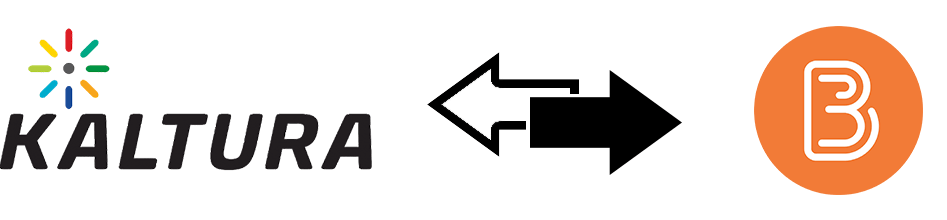
Kaltura MediaSpace Features
- Upload videos, audio, and images
- Create Kaltura videos with quiz questions
- View Kaltura video analytics, including video views and quiz responses
- Express Capture and Kaltura Capture
- Edit and share videos







