
advisories and notices
campus safety and security
Think safe. Be safe.
We have what you need to stay safe and aware. While alerts will always be sent to your PFW email, there are numerous other ways you can stay updated regarding advisories and safety concerns.

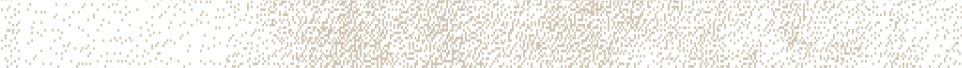
RAVE
Opt in for emergency mobile alerts.
Be in the know with Rave Alert, our
emergency-notification system that alerts students, faculty, and staff when there is an emergency on
campus or a campus closing. This is an opt-in system, and we highly recommend that you sign up for these emergency alerts.
To opt-in to Rave Alert, follow these instructions:
- Log in to goPFW.
- On the Home tab look for a box titled Alert Phone Number.
- In the Alert Phone Number area, click Edit. The screen will refresh to show more options. Based on your preference, you can choose to receive text or phone call, in addition to the mandatory email message.
Text
Getting alerts by text is the fastest way to get critical information. Sign up for text alerts by taking the following steps when setting up your Rave notifications:
- Enter the Area Code and Number for your phone.
- Check the box for Text My Alert Phone Number.
- Click Save.
Email
Email is automatically sent to your campus email address. This is mandatory and cannot be removed. For assistance, contact IT Services at [email protected] or 260-481-6030.
Phone Call
- Enter the Area Code and Number for your phone.
- Check the box for Call My Alert Phone Number.
- Click Save.
Note: Faculty and staff office numbers are automatically loaded into the emergency notification system.
Parents, families, visitors, and other community members who do not have PFW credentials can receive the same emergency alerts that students and employees receive from our Rave Text Alert System. The messages can be set up for 1 or 16 weeks and are completely user based.
Sign up by texting PurdueFWAlert1 or PurdueFWAlert16 to CAMPUS (226787) and you’ll get a text alert whenever there is an emergency alert for either the next one or the next 16 weeks. You will get an automatic notification when your subscription is up and you can choose to continue to receive text alerts or you can opt out.
Rave Panic Button is an app for faculty and staff that will keep you informed of emergencies happening on campus and will provide tools to report an emergency to both 911 and designated staff members. Easily accessible emergency call buttons immediately trigger notifications to key personnel and provides critical data to 911 of the emergency type and location. This app is available for free on the Apple Store and Google Play.
Once you download Panic Button, you’ll need to fill out an authorization request. This will put your phone number into the Panic Button software.
Rave Guardian provides safety services to employees and students with seven buttons, each with unique features. This app is available for free on the Apple Store and Google Play.
Once you download the Rave Guardian app and fill in your email address and phone number, you’ll see the following tiles for the apps features:
- Chat. This allows you to communicate with University Police directly. It is a great way to quietly alert the police about a situation. You can text as yourself or anonymously, if that makes you feel more comfortable. Sharing your location will not void your anonymity.
Watch Over Me. This allows you to ask guardians to virtually check on you as you make your way to your destination. This feature can be used both on and off campus. In five easy steps, you can set a virtual safety timer to have contacts watch over you for an added layer of security:
- Add Guardian
- Say where you are going.
- Set duration.
- Start the timer.
- Selected contacts will get a text and can select to monitor the timer session without the use of an app.
If you do not reach your destination within the designated time your contacts will be notified.
- Inbox. This is where your campus alerts will come, just like an email inbox.
- Call Directory. This is full of contact information, hours of operation, and locations of both campus and community resources.
- Content Directory. This allows you fast, easy access to campus information you need to know, such as emergency response plans and safety procedures.
- University Police. This button can be used to make a nonemergency call to University Police.
- 911. Use this button in an emergency to contact 911 immediately.
Note: Your privacy is always protected when using the app.

Campus Closures
Campus Closures
When severe weather is in the forecast, the university’s senior leadership team monitors weather and safety information from a number of official sources. Whenever possible, weather-related closures or delays will be announced by 6 a.m. for daytime classes and 3 p.m. for evening classes.
Weather-related announcements can be found through the following:
- University email
- Social media channels
- University home page
- University emergency alerts page
- Rave emergency alerts
- Local and regional media outlets

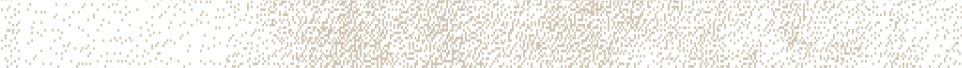
Blue Light Stations
Easy to spot and available for your safety.
There are 68 emergency phones located across campus. They are inside buildings and parking garages, and outside on sidewalks and by parking lots. They are identifiable by their blue lights.
In case of an emergency, simply push the button and a dispatcher will respond. The dispatcher can also identify the location of the call.
Emergency phones are also located in each elevator on campus. They are activated simply by picking up the receive or pushing the button.
Nonemergency Contacts
Know who to call.
For nonemergency situations, call the following offices:
University Police
260-481-6827
Environmental Health and Safety
260-481-4193
Facilities Management
260-481-6832