
Payments and Refunds
Bursar
What you need to know.
A lot goes into billing at the university. Read through this page to discover everything you need to know, from how to make payments to when and how you’ll receive a refund to avoiding certain fees.

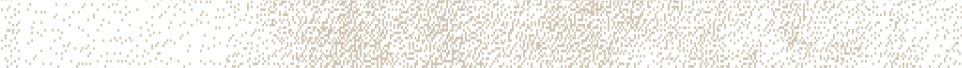
How to pay
Find the payment method that works for you.
We accept many methods of payment. Review all of them here so that you know your choices.
Access your Bursar student account anytime from the Bursar card in goPFW. Select "Click Here to See Your Bill" Once there, follow these steps to pay:
- Click the Make Payment tab.
- Pay by electronically debiting your bank account.
- Pay using a credit card (American Express, Discover, Mastercard, or Visa).
- Students who use a credit or debit card to pay tuition, fees, fines, and other student account expenses will be charged a 3.00 percent processing fee (minimum of $3) by TouchNet PayPath.
- To spread your tuition over multiple payments, click Payment Plans.
- Authorized users can access their accounts here.
There are two ways you can pay in person.
Night Drop Box
- This is located next to bursar window number one.
- Put your payment and the bill stub in a sealed envelope before depositing.
- Your payment will be processed the next business day.
Pay at the Office of the Bursar
- Be advised that lines can be long, especially at payment due dates and during the first few weeks of each semester.
- We are unable to accept credit card payments in person. We only accept cash, checks, money orders, or cashier’s checks in person.
- We do not accept more than $5 in coins.
If you’d like to pay by mail, please send your payment to the following address:
Purdue University Fort Wayne
ATTN: Office of the Bursar
5190 St. Joe Road
Fort Wayne, IN 46835
SEE BELOW FOR DETAILS ON WIRE TRANSFERS VIA CIBC OR FLYWIRE
- CIBC International Student Pay
Purdue University Fort Wayne has partnered with CIBC International Student Pay for students and parents to make payments directly to the university from their home country. Make payments in your preferred currency, taking advantage of live, competitive foreign exchange rates offered exclusively to PFW students.
Your payment will be securely received by Purdue Fort Wayne and your student account will automatically be updated. Read the step-by-step guide here.
Benefits
- Conveniently make payments in your local currency (120+ currencies supported) from anywhere in the world via the CIBC portal.
- Live, preferred foreign exchange rates offered exclusively to PFW students and held for you for 72 hours.
- Pay using your preferred method: bank wire, credit/debit card, direct debit (EFT), UnionPay (CUP), WeChat and Alipay.
- 24/7 payment tracking capability using CIBC’s portal.
- Continuous status updates until your payment is processed.
- As a Tier 1 global financial institution, CIBC ensures the highest level of cybersecurity to transfer funds safely and efficiently.
- 24/7 multilingual support via [email protected].
- Watch the tutorial video to learn more.
Note: You do not need to go to a CIBC branch or have a CIBC bank account to use this service.
2. Flywire
International Payment Purdue University Fort Wayne uses Flywire for international payments from accounts outside the United States. Flywire provides international payers with an easy and secure method of sending payments to the university. The university is able to track your payment from start to finish, and you will be notified via email when your payment is received by Purdue Fort Wayne.
- Payments can be made in the currency of your choice via Flywire.
- Save on bank fees and exchange rates.
- Pay from any country and any bank.
- Receive 24/7 multilingual customer support.
- Track payments from start to finish.
Access your Bursar student account anytime from the Bursar card in goPFW. Select "Click Here to See Your Bill" Once there, follow these steps to pay:
- Click the Make Payment tab.
- Pay by electronically debiting your bank account.
- Pay using a credit card (American Express, Discover, Mastercard, or Visa).
- Students who use a credit or debit card to pay tuition, fees, fines, and other student account expenses will be charged a 3.00 percent processing fee (minimum of $3) by TouchNet PayPath.
- To spread your tuition over multiple payments, click Payment Plans.
- Authorized users can access their accounts here.
If you’d like to pay by mail, please send your payment to the following address:
Purdue University Fort Wayne
ATTN: Office of the Bursar
5190 St. Joe Road
Fort Wayne, IN 46835
There are two ways you can pay in person.
Night Drop Box
- This is located next to bursar window number one.
- Put your payment and the bill stub in a sealed envelope before depositing.
- Your payment will be processed the next business day.
Pay at the Office of the Bursar
- Be advised that lines can be long, especially at payment due dates and during the first few weeks of each semester.
- We are unable to accept credit card payments in person. We only accept cash, checks, money orders, or cashier’s checks in person.
- We do not accept more than $5 in coins.
SEE BELOW FOR DETAILS ON WIRE TRANSFERS VIA CIBC OR FLYWIRE
- CIBC International Student Pay
Purdue University Fort Wayne has partnered with CIBC International Student Pay for students and parents to make payments directly to the university from their home country. Make payments in your preferred currency, taking advantage of live, competitive foreign exchange rates offered exclusively to PFW students.
Your payment will be securely received by Purdue Fort Wayne and your student account will automatically be updated. Read the step-by-step guide here.
Benefits
- Conveniently make payments in your local currency (120+ currencies supported) from anywhere in the world via the CIBC portal.
- Live, preferred foreign exchange rates offered exclusively to PFW students and held for you for 72 hours.
- Pay using your preferred method: bank wire, credit/debit card, direct debit (EFT), UnionPay (CUP), WeChat and Alipay.
- 24/7 payment tracking capability using CIBC’s portal.
- Continuous status updates until your payment is processed.
- As a Tier 1 global financial institution, CIBC ensures the highest level of cybersecurity to transfer funds safely and efficiently.
- 24/7 multilingual support via [email protected].
- Watch the tutorial video to learn more.
Note: You do not need to go to a CIBC branch or have a CIBC bank account to use this service.
2. Flywire
International Payment Purdue University Fort Wayne uses Flywire for international payments from accounts outside the United States. Flywire provides international payers with an easy and secure method of sending payments to the university. The university is able to track your payment from start to finish, and you will be notified via email when your payment is received by Purdue Fort Wayne.
- Payments can be made in the currency of your choice via Flywire.
- Save on bank fees and exchange rates.
- Pay from any country and any bank.
- Receive 24/7 multilingual customer support.
- Track payments from start to finish.
Payment Plan
Be informed.
Visit goPFW to sign up for a payment plan. The first payment—plus your enrollment fee ($15)—is due at the time you enroll in the payment plan. If any additional charges or credits are placed on your account, your payment plan will be automatically recalculated.
Stats
05/16/2025
First Summer Payment Due
06/27/2025
Summer Session 2 Payment Due
For Students only registered for Session 2
06/16/2025
Second Summer Payment Due
07/27/2025
Summer Session 2 Payment Due Date
For Students only registered for Session 2
07/16/2025
Third Summer Payment Due
Refunds
Receive your extra funds.
Sometimes, after your tuition and fees have been paid, you’ll have extra funds due to you. Learn everything you need to know about the refund process.
To view your refund status, just log in to your student account on goPFW. There, you can review the recent activity. Once your balance changes from a credit (displayed as a negative number) to a zero, your refund has been processed.
Disbursement week is the week before classes begin. This is when your refund will be processed. Here is some other information to keep in mind:
- Set up direct deposit if this is how you want to receive your refund.
- If you choose direct deposit, your refund will be deposited into your bank account two to three business days after the refund is generated (excluding disbursement of Federal Parent PLUS Loans and refunds of payments made by credit card).
- If you do not choose direct deposit, a paper check will be mailed to the address on your student account.
- All checks will be mailed from a third party. You cannot pick up your check at the Office of the Bursar.
Important Notice
There are circumstances under which Purdue Fort Wayne may be required to reduce the amount of financial aid that was disbursed to your account, such as the following:
- Dropping classes
- Not attending classes
- Not performing well in classes
- Corrections received from the Department of Education
When this occurs, the following will happen:
- The Office of Financial Aid reduces the award.
- Funds are pulled from your student account and sent back to your loan or grant.
- If a refund of excess financial aid has already occurred, you will be notified of the need to pay these funds back to the university.
- This notification will be made electronically in the form of an eBill and may also be made in the form of a letter from the Office of Financial Aid, the Office of the Bursar, or both.
There is a refund period at the beginning of every semester. If you drop one or more classes during this period, your fees will be recalculated based on your liable credit hours. If your recalculated total liable credit hours are in the banded rate, no refund is calculated.
Day one is the first day of term and is part of term. All calendar days are counted, including weekends. If you withdraw from a class, the following refund schedule will apply.
Number of Weeks | 100% | 60% | 40% | 20% | 0% |
|---|---|---|---|---|---|
14, 15, or 16 | Days 1–7 | Days 8–14 | Days 15–21 | Days 22–28 | Thereafter |
12 or 13 Weeks: | Days 1–7 | Days 8–14 | Days 15–21 | Days 22–28 | Thereafter |
9, 10, or 11 | Days 1–7 | Days 8–14 | Days 15–21 | Days 22–28 | Thereafter |
8 | Days 1–3 | Days 4–7 | Days 8–10 | Days 11–14 | Thereafter |
7 | Days 1–3 | Days 4–7 | Days 8–10 | Days 11–14 | Thereafter |
6 | Days 1–3 | Days 4–7 | Days 8–10 | Days 11–14 | Thereafter |
5 | Days 1–3 | N/A | Days 4–7 | N/A | Thereafter |
4 | Days 1–3 | N/A | Days 4–7 | N/A | Thereafter |
3 | Days 1–3 | N/A | Days 4–7 | N/A | Thereafter |
2 | Days 1–2 | N/A | Days 3–4 | N/A | Thereafter |
1 | Day 1 | N/A | Day 2 | N/A | Thereafter |
Less Than 1 | Day 1 | N/A | N/A | N/A | Thereafter |
For specific dates and more information, see the 2024-25 Master Detail Calendar.
Note: A 100 percent refund will be allowed through the day of the first class meeting, even if it occurs after the designated period. Any course meeting for more than eight weeks will use the refund schedule approved for fall and spring semesters. All calendar days are counted, including weekends. If you are receiving federal Title IV financial aid (Stafford, Pell, Perkins, SEOG), and you make a full withdrawal or do not attend classes, a calculation will be made to determine the amount of unearned aid that you will be required to repay. Specific information about this calculation may be obtained at the Office of Financial Aid or at pfw.edu/financial. Refunds are not transferable from one student to another. To qualify for a refund, your class withdrawal must be processed during the periods specified above. The refund schedule for off-campus credit classes offered through the Division of Continuing Studies may differ from the one above and appears in registration materials published by the Division of Continuing Studies.
The Office of Student Conduct and Care (OSCC) will be the point of contact for Late Drop Petition request, which is from the first day of 0% refunds to 30 days after. You must meet the following criteria:
- Petitions will only be considered if university errors, or extenuating circumstances prevented you from dropping the course(s) before the deadline.
- You will be required to provide documentation addressing your inability to drop the course(s) by the established and published deadline.
You can find the link to the Late Drop petition form here.
If you are withdrawing, please read Purdue University Fort Wayne’s policy for return of financial aid funds for students who withdraw from the university.
If it is past the 30-day deadline for the Late Drop petition, you will need to withdraw from your classes and then you can submit a Petition for an Exception to the Refund Policy if there are significant or unusual circumstances outside your control that cause your involuntary withdrawal from any or all classes. The circumstances that caused a change in your enrollment could not have been influenced, planned for, or prevented by you, the student. As such, a petition for an exception to the refund policy must meet at least one of the following criteria to be considered for approval: recent medical condition, university error, or immediate family emergency, including death or severe illness and must be current semester or most recent previous semester. A student is allowed one appeal approval at Purdue University Fort Wayne. Contact the Refund Exception Committee at [email protected].
No more waiting on the mail or standing in line—get the fastest, most secure refund by direct deposit. Receive eligible refunds directly to your bank account.
Follow these steps to set up your account for direct deposit:
- Log in to goPFW.
- Navigate to the Bursar Card.
- Click on "Click Here to See Your Bill"
- Click on Refunds.
- Click on Set Up Account.
- Enter your bank account information. (This will allow our office to deposit funds, not remove funds; your information is confidential and cannot be accessed by Purdue Fort Wayne staff, and it will stay on file from term to term, so you need to sign up only once.)
Purdue University does not function as a financial institution. Payments made to Purdue should align with the invoiced amount from the university or the anticipated total for tuition and on-campus housing. Payments related to off-campus housing or personal living expenses should be directed to your personal bank account rather than the university. It is important to note that any payments exceeding the billed amount will be either held as a deposit for an upcoming semester or returned to the sender. In the case of wire transfers, the transfer will be reversed to refund the funds to the originating account.
Billing Process
What to expect.
Learn the ins and outs of the billing process at Purdue Fort Wayne so that you know exactly what to expect.
Here’s what you need to know:
- All billing statements are generated electronically.
- You’ll receive an email notification at your student email address.
- The first billings for each semester are generated at the following times:
- Summer: mid-April
- Fall: mid-July
- Spring: mid-November
Account changes made after your first billing will create an updated billing statement. You’ll receive another email notification at your student email address for each change.
If you’re delinquent, then we will email you a delinquent notice. You’ll be warned of the delinquent penalty fee assessment, and you’ll also be warned of a hold on your account.
The following information explains what you can expect if you become delinquent.
Late Fee
Your student account will be charged a late payment fee of $20 each month that it’s past due. Late fees are costly, and you can avoid them easily by paying the amount due by the due date.
Account Holds
A past due account hold will be placed on your account when you have a financial obligation to the university that is considered delinquent.
For the 2024–25 academic year, holds will be placed on the following dates:
- Fall 2024 | September 23, 2024
- Spring 2025| February 10, 2025
- Summer I June 16, 2025
- Summer II | July 28, 2025
Several items will be prevented when an account is placed on hold. These include the following:
- Future registration
- Online viewing of grades
- You’ll receive an email notice with payment options and information about potential administrative withdrawal.
During-Term Collection Process of Past-Due Accounts
Past-due email notices and letters will be sent through the end of the term.
- These will inform you of payment options.
- These will inform you of the possibility of further collection actions.
- Past-due account holders are at risk of administrative removal from current classes and cancellations of any future semester registrations.
Administrative Removal
- Delinquent accounts may be administratively removed from all classes.
- Tuition charges will remain on your account.
- Once withdrawn for nonpayment, you’ll be unable to reenroll in classes.
- There is an appeals process whereby you can explain why fees were not paid and ask to be reenrolled in classes.
Final Demand
You’ll receive a final demand for payment by letter after the end of the semester and after the return of Title IV calculations are completed. The letter will include the following information:
- Payment options.
- The final bill date to make arrangements.
- Account referral to a local attorney.
Final Collection
Accounts will be filed with a local attorney.
If you are delinquent, please call the Office of the Bursar at 260-481-6824 to make payment arrangements and avoid further action. If you have any questions regarding your bill, please contact our office.
Military Payment Plan
Use the benefits you earned.
To enroll in this plan, you must sign up at the Office of the Bursar. This payment plan allows students receiving military benefits an extra month to begin making payments of 33 percent each. The first payment—plus the $1 enrollment fee—is due before the enrollment deadline of June 16, 2025. If any additional charges or credits are placed on your account, your payment plan will be automatically recalculated.
