
Student Resources
Department of Teacher Education
support
A member of the Herd is always available.
Find help, guidance, and assistance in the Department of Teacher Education—and across campus.

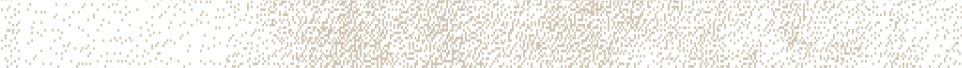

TRANSITION TO TEACHING
Do more with your degree.
Interested in transitioning to be coming a teacher? This program will allow you to pair a teaching certification with your existing degree so that you can make a difference in the classroom.

Advising
Student Success Center
The Student Success Center is your home for teacher education help. Here, you can speak with an advisor to plan out your semester, gain guidance on the best courses for your future, and get the advice you need for a successful education experience.
Scholarships
Get help funding your education.
Teacher education students may be eligible for the Daryl R. and Joenita K. Yost Endowed Scholarship, Elizabeth and Kirk Shuster Endowed Scholarship for Elementary Education, Gerald G. Szymanki Scholarship, Glen and Chris Bickel Scholarship, Helen F. Pyles Elementary Education Scholarship, Kirby Education Scholarship, Ron Venderly Education Scholarships, Sandra Warner Davis and Miles B. Davis Scholarship in Education, and the Purdue Fort Wayne Scholarship. For more information, contact the Office of Financial Aid at [email protected].

Essentials
Resources you need.
Find the tests, certifications, reports, and forms you are looking for on your journey to become a teacher.
You completed your courses. You fulfilled the student-teaching requirements. You have your hard-earned Purdue Fort Wayne bachelor of science degree in education. Now what? It’s time to pass the state exams and obtain certificates in both CPR and suicide prevention. Then, you will be ready to apply for an original Indiana license.
Questions? Contact Jim Beard, academic advisor and director of licensing, at [email protected] or 260-481-4100.
As a licensed teacher, you have two certificates you can earn to help you and your students be successful.
| Graduate Certification in Special Education | Teaching English as a New Language (TENL) Certificate | |
| Number of Credits | 18 | 18 |
| Faculty Contact Person | Jane Leatherman 260-481-5742 [email protected] | Shannon Bischoff 260-481-6989 [email protected] |
| More Information | Special Education | Teaching English as a New Language |
Initiate Criminal History Report Application
A Criminal History Report (CHR) must be obtained from Safe Hiring Solutions (SHS) unless you are an early childhood education major being placed in a Head Start setting.
Note: You will need to use your personal email address on the application, not your Purdue Fort Wayne email address.
Check Your Email
After submitting your application, you will receive two sets of emails. One set will include a link, username, and password from [email protected].
A few days later, you will receive another set of emails with a link and password from [email protected]. This is the DCS portion of your application. You must fill out both portions of your application in order for your CHR to process.
If you don’t receive these emails, check your Spam or Junk Folder. If you still don't have the emails, call Safe Hiring Solutions at 888-215-8296.
Information for Early Childhood Education and Dual Majors
If you are an early childhood education major or a dual major who is being placed in a Head Start setting, you must follow two different procedures.
For an early-childhood-setting experience (Head Start), you will need to obtain a National Full Criminal History Check through IdentoGO. During this online application, choose the agency name “Family and Social Services Administration” and the application category “Child Care Center volunteer.” Continue with prompts and pay the fee. Once completed, these reports will go directly to the FSSA. You will need to keep copies of your receipt from IdentoGO to submit to each childcare program to which you are assigned.
For a field experience or student-teaching experience in a public or private preschool–12 school district, use the Safe Hiring Solutions. This report includes a federal district courts search.
If you have a noneducation bachelor’s degree, you can complete a certification-only option that leads to an Indiana teaching license. This option is for students in the early childhood generalist (preschool–3), elementary generalist (K–6), middle school only (5–9), and secondary (5–12) programs.
Requirements for Admission to the Program
- Have a bachelor’s degree
- Pass a basic skills assessment exam or approved alternative measure
- Take one or more content specific exams relevant to the subject of the license
Note: All content exams must be passed prior to student teaching.
|
|
Early Childhood Certification (P–3) | Elementary Certification (K–6) |
Secondary Certification |
| Number of Credit Hours | 51 | 61 | 36 |
| Minimum Number of Semesters | 4 | 5 | 3, if started in spring; 4, if started in fall |
| Student Teaching | Yes, one semester | Yes, one semester | Yes, one semester |
| Course Requirements | Early Childhood Certification | Elementary Certification |
|
Middle School Only |
Language Arts | Mathematics | Science | Social Studies and Historical Perspectives (choose one minor) | World Languages |
| Language Arts | English (Language Arts) |
Mathematics | Biology (Life Science) |
Economics | Spanish |
| Math | Chemistry | Political Science | |||
| Science | Earth Space Science | Sociology | |||
| Social Studies | Physics | Psychology |
TaskStream
A powerful tool to help you improve.
Assessment is integral to creating and improving an effective education program at all levels. In the Department of Teacher Education, we use Taskstream to help us collect and store your assessments. This information allows us to modify, improve, and evolve our teaching and programs to better serve you.
You will be provided a subscription to Taskstream for each semester that you are in the education program. Your course instructors will talk to you about Taskstream and the specific assessments you will upload to this data-collection system.
SETTING UP YOUR ACCOUNT
Purdue Fort Wayne staff will create your Taskstream account early in your program. You will receive an email from both Taskstream and Purdue Fort Wayne notifying you that the account is ready to be activated. Follow the links in the Taskstream email to verify the account.
Once you have verified your account, you can visit the TaskStream website to log in. After you have logged in, you will need to enroll in the appropriate Direct Response Folio (DRF) where you can submit various key assessments.
Find TaskStream self-enrollment codes here.
Additional guidance for getting started in TaskStream is available in the quick-start guide for students here.
Academic Resources
The support you need.
Your education is not a singular pursuit, and we recognize that. You’ll have plenty of support from the Mastodon community.



