Yodeck Support
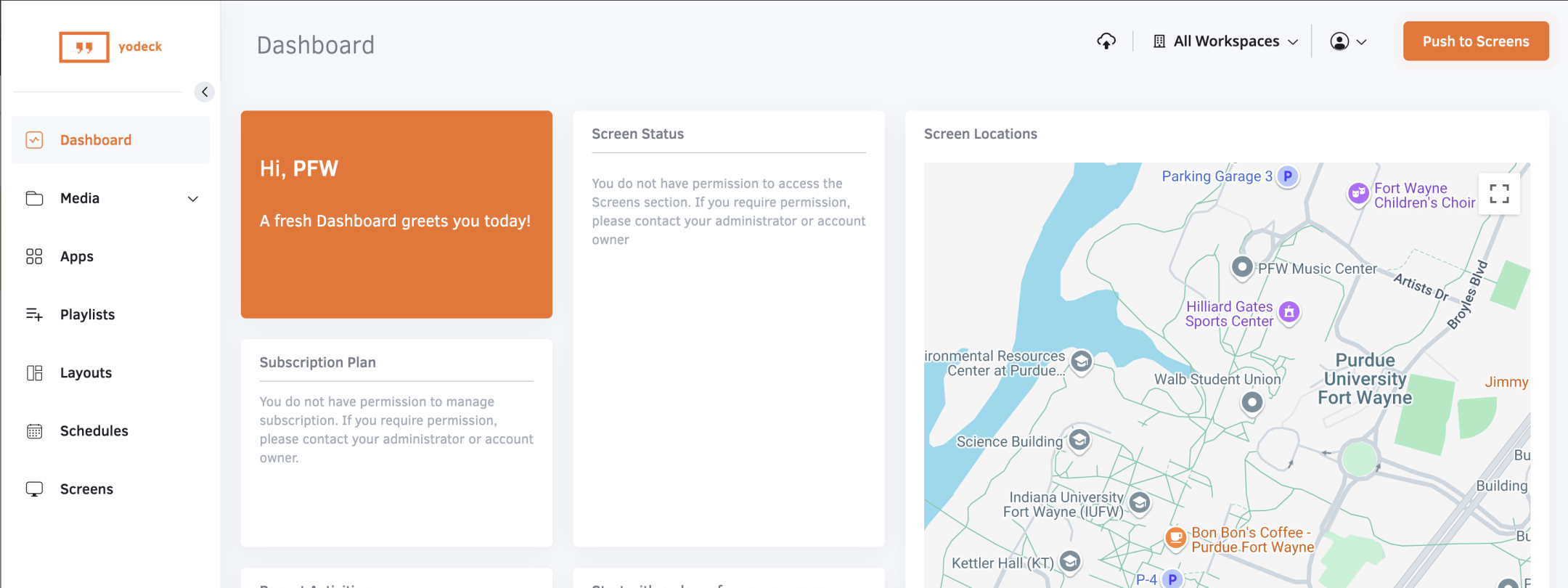
Yodeck Quick Start
Yodeck powers our digital display boards—and with this tool, you can create and display effective, well-branded, and consistent messaging across campus and in your departments. Get started with the following steps:
Log in to Yodeck using your @purdue.edu career account email.
Create your slides.
Develop custom slides with easy-to-use templates provided by the Office of Communications and Marketing. Check out Creating Layouts for a detailed guide.
Add layouts to your playlist.
Your playlist determines the order and duration of the slides that show up on your digital display boards. For instructions on how to build your playlist, see Editing Your Playlist.
Push updates to your screens instantly.
For further information about the digital display initiative, see the FAQs linked below.
All users of the digital display system must adhere to the Service Level Agreement, linked below.
Digital Display FAQ

Available Templates
Available Templates
Take a look at images of the two different types of templates available to see what kind of slides you can start creating.