
Yodeck Support
Drupal Layouts
Automatic Layouts
One version of Drupal layouts has content that updates automatically. You can contact the Office of Communications and Marketing to set these up for you. Then all you have to do is add them to your designated playlist. The types of automatically updating Drupal layouts include the following:
Event Highlight (pulls the next upcoming event in your unit)
News Highlight (pulls the most recent News Center article from your unit)
Student Organization Highlight (pulls information from Student Organizations pages)
Manual Layouts
Drupal layouts that require manual updating are created by the Office of Communications and Marketing from Drupal web pages. Once the layouts are created, you will be responsible for keeping the content updated. Updates will be made on the Drupal page, not in Yodeck.
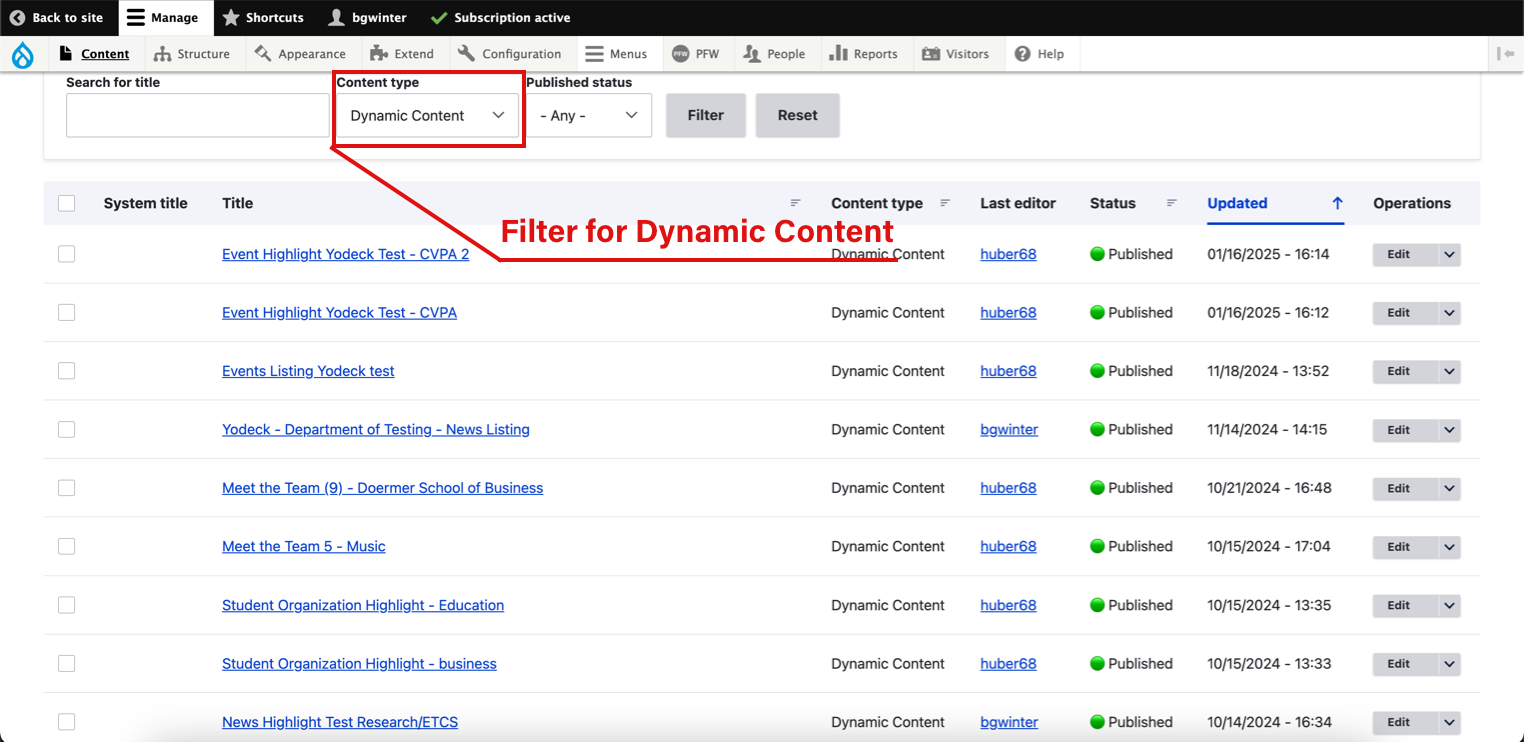
Yodeck pages within Drupal are classified as “Dynamic Content” in Drupal. To find these pages, log in to Drupal, click the Content tab, and set the content type filter to “Dynamic Content,” and then search the name of your unit.
Event Highlight
When editing the event highlight page for Yodeck, the only thing you need to do is add or remove the specific event. In the Event Highlights field, search for the event you would like to feature. Just start typing the name of the event and select the one you want. Then click Save at the bottom of the page to see how it looks.
Some events occur more than once and are separate entries in the Events Calendar. Be sure to view your edited page to make sure that the correct event is featured.
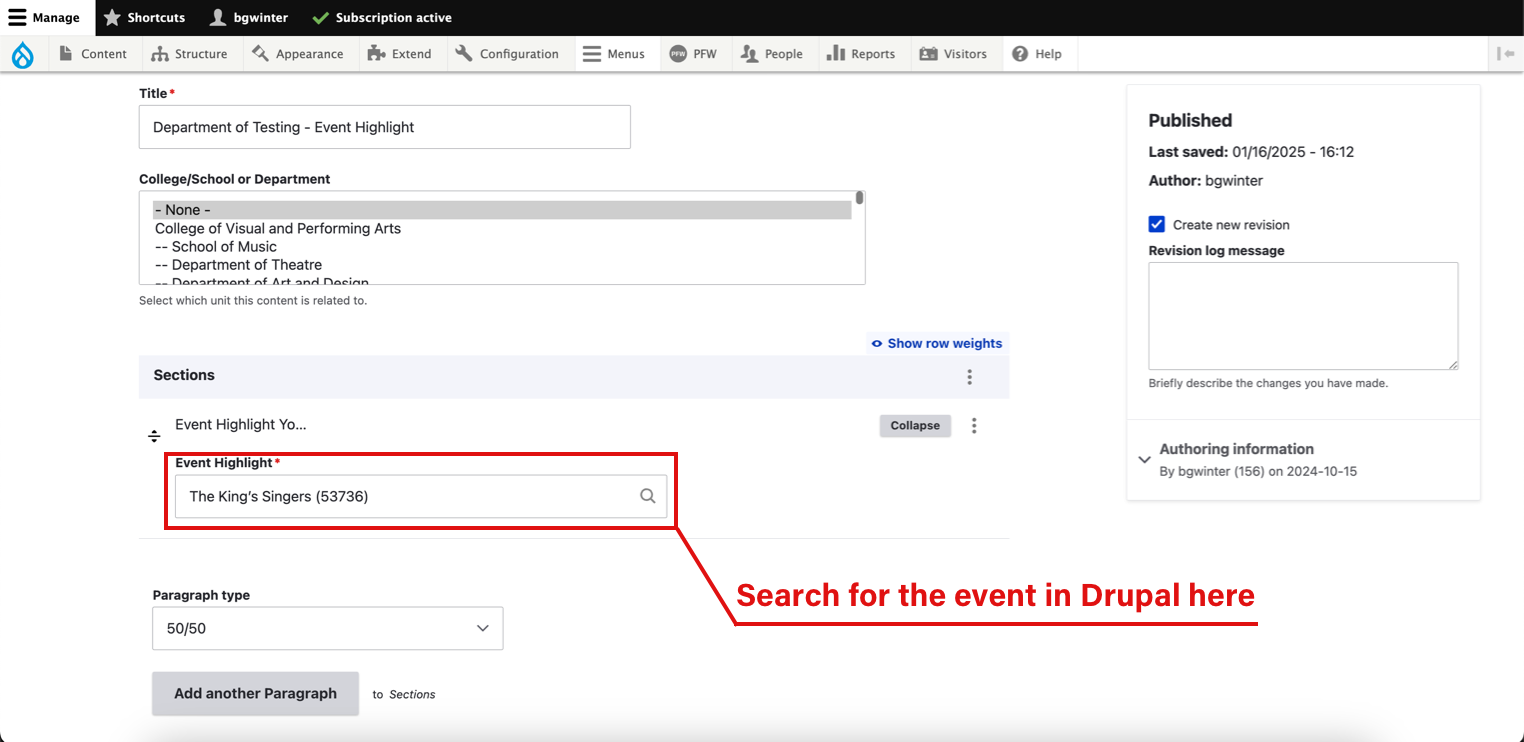
Events are time dependent, so be sure to remove an event highlight slide once the event is over. Simply remove the slide from your playlist in Yodeck. When you have another event you would like to promote on the digital display boards, switch the event that is listed on the Drupal page and add the highlight back to the Yodeck playlist.
News Highlight
New highlights follow the same format as events. When editing the news highlight page for Yodeck, the only thing you need to do is add or remove the news article. In the News Highlights field, search for the article you would like to feature. Just start typing the article title and select the one you want. Then click Save at the bottom of the page to see how it looks.
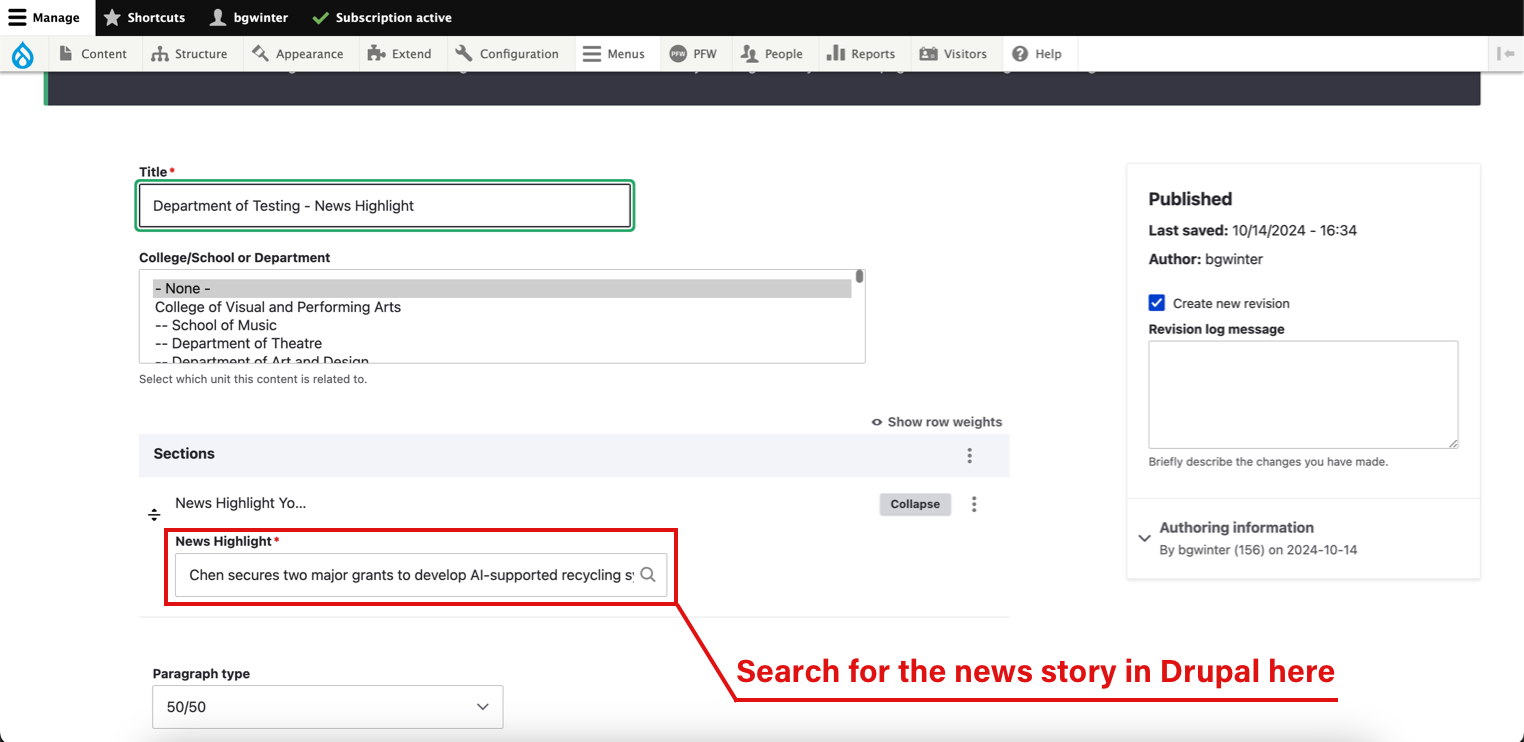
When the article is outdated or has been featured long enough, just remove the slide from your playlist in Yodeck. When you have another article you would like to promote on the digital display boards, switch the piece from the News Center that is listed on the Drupal page and add the highlight back to the Yodeck playlist.
Meet the Team
This Drupal layout allows you to feature the employees in your unit. Start by adding the name of your office or unity in the Title field.
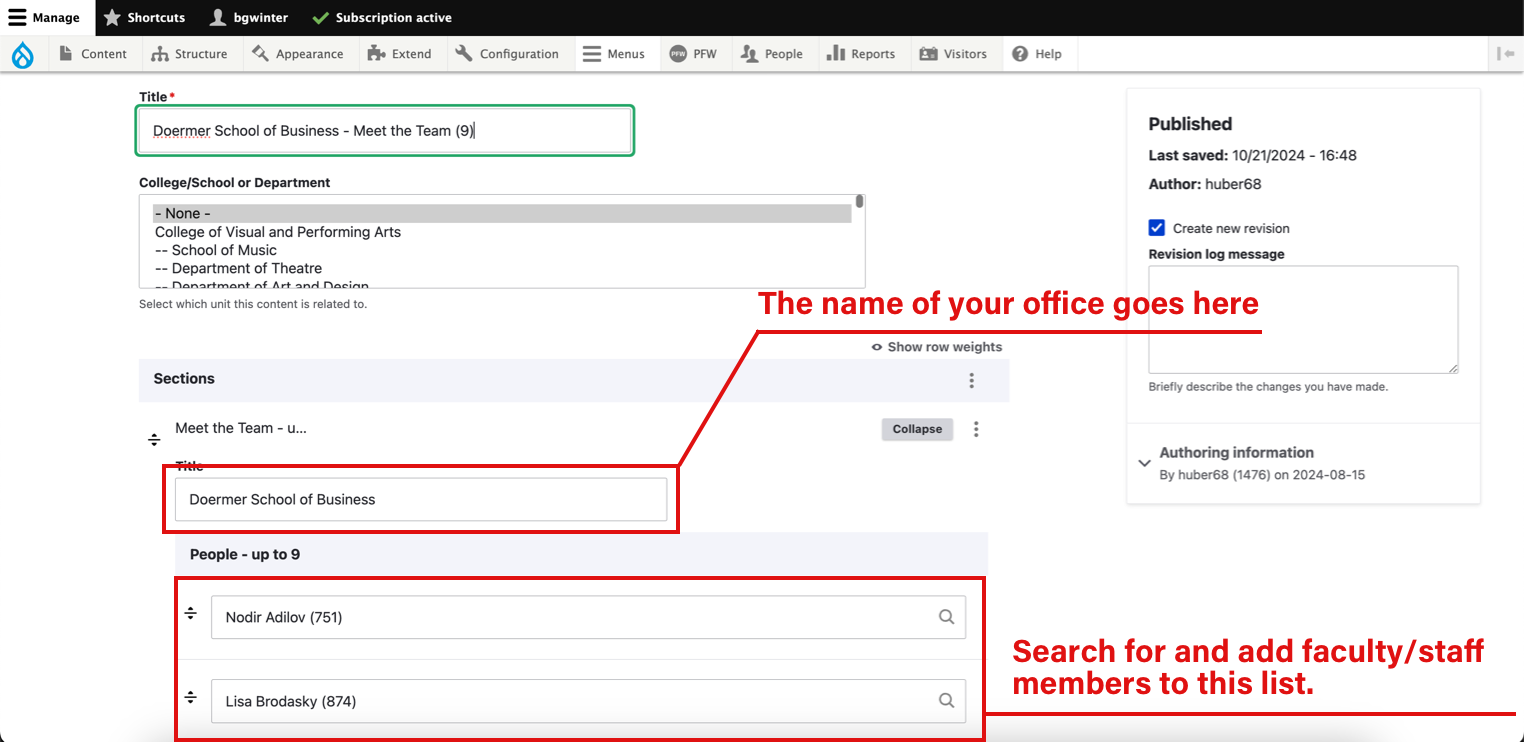
There are two versions of this layout—one that displays up to five faculty or staff members, and one that displays up to nine. In either version, use the text fields in the People section to start typing an employee name. Click the correct match when it comes up.
To reorder the names, drag the arrow icon to the left of the text field. If you need to remove someone from the list, delete the name from the field and leave it blank. Click Save once you have made all your changes. Then add the new layout to your Yodeck playlist.

Drupal Templates
Drupal Templates
Browse image examples of all the available Drupal templates.