
Resources
Registrar
Explore your resources.
Find the tools and resources you need to plan, register, adjust, and maintain a college experience that will keep you on track toward your goals.

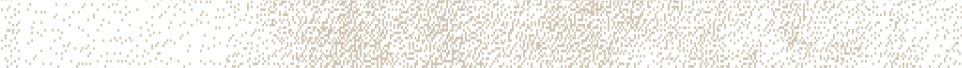

Resources you need.
Resources you need.
Myblueprint
Keeping track of your progress.
The myBLUEprint tool helps you and your advisor track your academic progress and goals. You can access myBLUEprint from goPFW.
Review myBLUEprint.
Before you meet with your advisor, after registration, after grades are posted, and anytime you make big changes (like class schedule adjustments or switching majors).
Worksheets and accuracy.
A worksheet is a review of past, current, and planned coursework that provides information about completed and necessary requirements to fulfill a program. If you believe your worksheet is incorrect, consult your advisor. Even though we have worked closely with all departments to build these worksheets, unique situations or academic paths may not reflect correctly.
Making plans.
The Plans tool helps you determine the order you should complete required classes. A schedule of classes is available online shortly before registration. When the schedule of classes is released you can determine if a planned course is offered that semester. If your plan must be adjusted, contact your advisor for assistance. (Advisors can see your plan and participate in the planning process) There is a notes section within the plan that allows advisors to communicate additional information.
What if?
The What If feature within myBLUEprint allows you to hypothetically change your major, minor, or concentration. It will show you courses required for the hypothetical change; courses already taken that satisfy requirements; and courses still needed to complete the program. The following data elements should be populated when requesting a What If worksheet to ensure that the most accurate data is retrieved: catalog term, program, major, concentration (if applicable), and minor (if desired).
Calculators.
Term calculator (shows a cumulative GPA after filling in hypothetical grade information; utilizes earned credits, current GPA, and projected grades for in-progress courses to estimate a new GPA)
Graduation calculator (shows what GPA you must average over the remaining semesters in order to obtain your desired GPA at graduation)
Advice (shows you how many credits must be earned at a certain GPA to achieve your desired GPA)
Two-degree programs.
The myBLUEprint tool shows information for only one degree at a time. If you are in a dual-degree program, use the drop-down arrow under your degree information to view the second degree. If a second degree does not appear in the drop-down menu and you believe it should, contact your academic advisor.
Note the @ symbol.
The @ symbol is a wildcard. If it appears with a course number after it (e.g., @ 30000:49999), you can take any course number in that range in any subject. If it appears after the subject (e.g., PSY @), you can take any course within that subject.
Fort Wayne Higher Education Consortium
The courses you need, when you need them.
The Fort Wayne Higher Education Consortium allows you to enroll in one course per semester (fall and spring only) at another institution if a course is full at the end of registration or if it is not offered during the current semester at Purdue Fort Wayne. You must have your academic advisor approve this course, and the credits will count on your PFW transcript. You can take advantage of this opportunity at one of the following institutions: Huntington University, Indiana Tech, Ivy Tech Community College, Manchester University, Trine University, or University of Saint Francis.

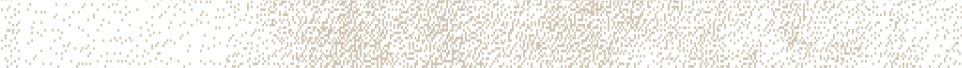
The consortium details.
For this opportunity, you must meet the following criteria:
- Currently enrolled as an undergraduate degree-seeking student
- Choose only one course through the consortium program during the fall and spring semesters (not available during summer sessions)
- Enroll in at least one other course at Purdue Fort Wayne, and remain enrolled in that course during the entire semester
Note: If you drop all Purdue Fort Wayne courses, you will also withdraw from the consortium course.
To register for the consortium course you will need to take the following steps:
- Register and pay for the Purdue Fort Wayne course; you will pay the regular per-credit-hour fee rate.
- Print, complete, and sign the FWHEC Enrollment Request Form (or pick up a copy of the form from the Office of the Registrar).
- Have your academic advisor sign the form.
- Return the completed form to the Office of the Registrar for processing.
For this opportunity, you must meet the following criteria:
- Currently enrolled as an undergraduate degree-seeking student
- Choose only one course through the consortium program during the fall and spring semesters (not available during summer sessions)
- Enroll in at least one other course at Purdue Fort Wayne, and remain enrolled in that course during the entire semester
Note: If you drop all Purdue Fort Wayne courses, you will also withdraw from the consortium course.
To register for the consortium course you will need to take the following steps:
- Register and pay for the Purdue Fort Wayne course; you will pay the regular per-credit-hour fee rate.
- Print, complete, and sign the FWHEC Enrollment Request Form (or pick up a copy of the form from the Office of the Registrar).
- Have your academic advisor sign the form.
- Return the completed form to the Office of the Registrar for processing.
Student Residency
Residency details, guidelines, and classification form.
The Purdue University Office of Admissions determines your residence classification as part of the admissions process. This classification is determined by rules established for all Purdue Fort Wayne students by the trustees of Purdue University. If you think you have been classified incorrectly, you may apply for resident-student status. Review the following information to make sure that you are eligible before completing and submitting the Residence Classification Form and supporting documents to the Purdue Fort Wayne Office of the Registrar.
Have questions or need help with the residence reclassification process? We're happy to help! Schedule an appointment with us directly about any questions or concerns you may have.
Email us at [email protected] to schedule your appointment.
- Start by reading the Purdue residence classification policies and guidelines and the associated FAQ page, which will help you understand what qualifies as in-state status for Purdue tuition and fee purposes and what documents you will need to provide.
- Complete and sign the Residence Classification Form and make copies of the supporting documents.
- Submit the signed application and the required documentation through one of the following three options:
- Mail.
Purdue Fort Wayne Office of the Registrar
2101 East Coliseum Boulevard
Fort Wayne, Indiana 46805 - Deliver in person to the enrollment service center in Kettler Hall.
- Contact our office at [email protected] or 260-481-6815 for a secure link to upload your documentation.
- Mail.
- You must submit your form and supporting documents to the Office of the Registrar no later than 15 business days after the first day of classes of the academic semester or session for which reclassification is sought.
- An email containing a decision or request for more information will be sent to the PFW email address within 30 business days from time of application.
Note: Unsigned forms and documents are considered incomplete and will not be reviewed until they are signed.
Resident
Our university definition of the term resident is different from the definitions developed by other nonuniversity agencies. Purdue University does not recognize declarations of resident status made by other agencies. Thus, a person who is an Indiana resident for tax or voting purposes, for example, may not qualify as a resident for Purdue University tuition and fee purposes.
For the purposes of this policy, a resident is a student who meets one the following criteria:
- A student who is dependent upon his or her parent(s) or legal guardian and whose parent’s or legal guardian’s domicile is in Indiana
- for a predominant purpose and
- prior to the first day of classes of the academic semester or session for which residence classification is sought.
- An independent student whose domicile is in Indiana for
- a predominant purpose and
- at least 12 continuous months directly preceding the first day of classes of the academic semester or session for which residence classification is sought.
Independent
A status whereby a student is responsible for their own financial needs, has not been dependent upon their parent or legal guardian for financial support for at least 12 months and cannot be claimed as a dependent on anyone else’s personal income taxes.
Domicile
A person’s permanent home. A person has only one domicile at a given time, although that person may maintain more than one residence at a time. Establishment of a new domicile requires demonstration that the former domicile has been abandoned, with no intent to return. Regardless of age, a student’s domicile is assumed to be that of their parent(s) or legal guardian until such time as the student becomes independent.
Predominant Purpose
Residence in the state of Indiana for a primary purpose other than attending an institution of higher education.
Note: Per the Office of Legal Counsel, university regulations state that “half-time academic status” or more shows that the primary purpose of domicile in Indiana is education. Therefore, an independent student coming to Indiana for the purpose of attending school is not considered to have a primary purpose of becoming an Indiana resident, but rather is domiciled in Indiana to get an education. An independent student living in Indiana while attending school in half-time academic status or more would not be considered for in-state residency. The academic load amount of half-time or more is defined by the Department of Education and would be determined by a student’s classification as an undergraduate, graduate, or professional student.
Additional policy information and definitions about residence classification of students can be found here.
If you are an international student and your citizenship status has changed and needs updated on your student record, please contact the Office of International Education for assistance.

Credit Hours
Know our academic status.
Undergraduate
Full-time | 12+ Credit Hours
Three-quarter-time | 9–11 Credit Hours
Half-time | 6–8 Credit Hours
Graduate and Professional
Full-time | 8+ Credit Hours
Three-quarter-time | 6–7 Credit Hours
Half-time | 4–5 Credit Hours

Reverse Transfer
Apply your credits to an associate degree.
If you have previously completed at least 15 credit hours at Ivy Tech Community College or Vincennes University, you can transfer new credits earned at Purdue Fort Wayne back to your two-year institution to earn an associate degree.